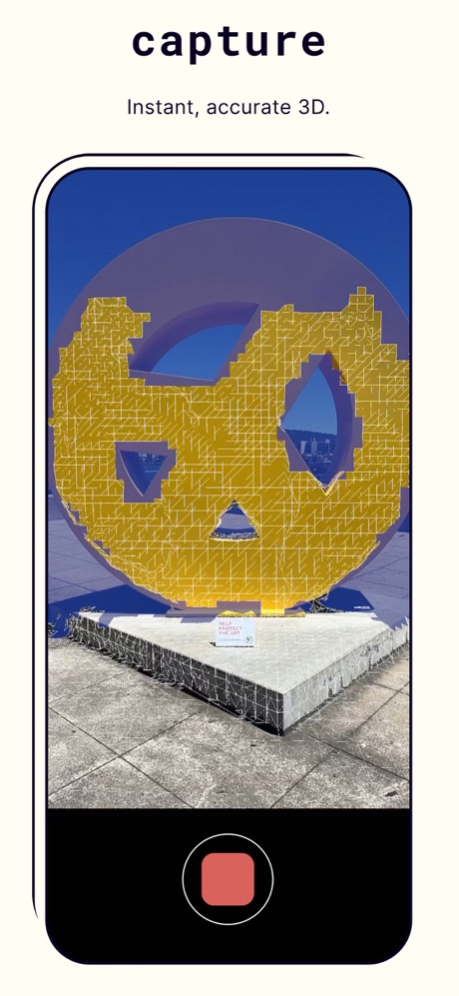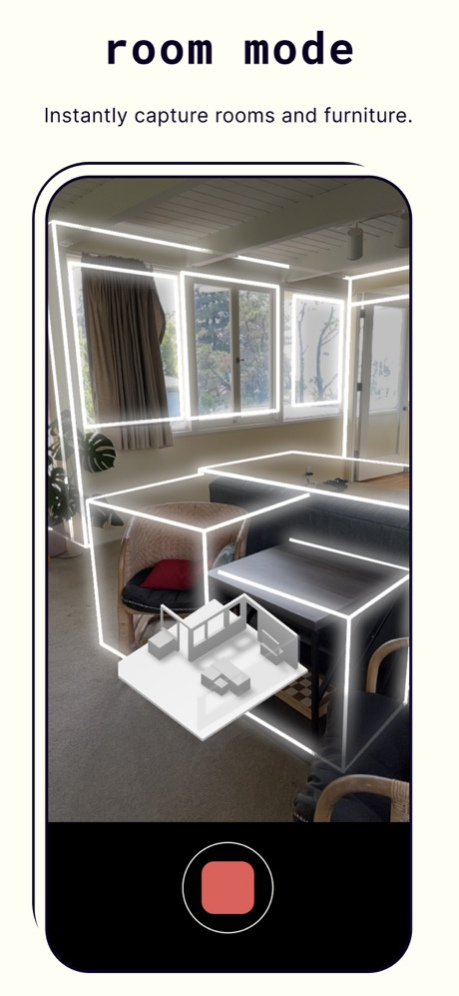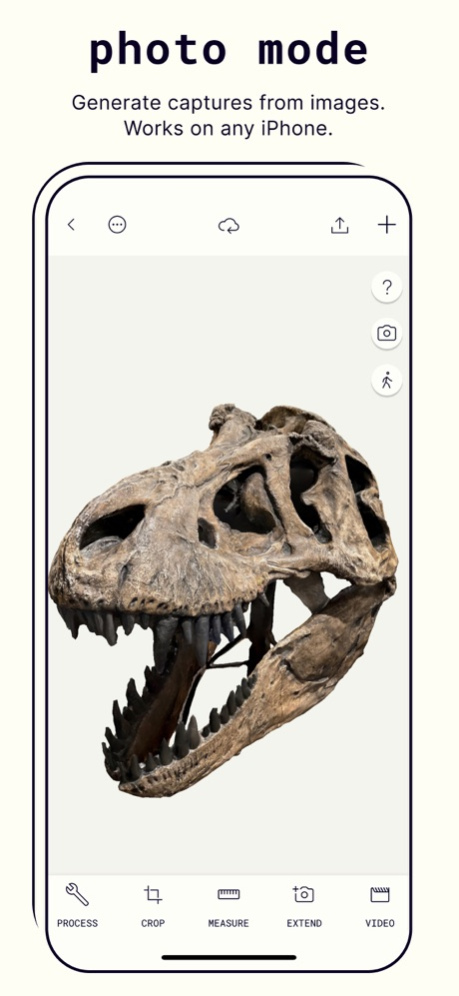Polycam 3D Scanner, LiDAR, 360 3.4.6
Free Version
Publisher Description
Polycam is the leading 3D scanner application for iPhone and iPad. Create high-quality 3D models from photos with any iPhone or iPad, rapidly generate scans of spaces with LiDAR, and capture full 360 photos with ease. Edit your 3D captures directly on device, and export them in over a dozen file formats. Share your captures with friends and the Polycam community and explore captures from around the globe!
Polycam offers a suite of features for all your 3D capture needs:
● Effortlessly create high-quality 3D models: Convert everyday photos into stunning 3D models with photogrammetry and gaussian splats, perfect for capturing intricate objects and scenes. These 3D models can be exported and are compatible with various computer graphics applications. (Works on all iPhones and iPads)
● Top-rated LiDAR 3D Scanner: Experience Polycam's top-rated LiDAR scanning for rapid, accurate captures of spaces and large objects. (Requires an IPhone or iPAD with LiDAR)
● Generate floor plans with Room Mode: Generate detailed, usable 3D models and floor plans of interior spaces in real-time using LiDAR. Overlay these models with your scans for a complete room planner view. Export floor plans in formats compatible with popular software like AutoCAD, Sketchup, and Adobe Illustrator. (Requires an IPhone or iPAD with LiDAR)
● Immerse yourself in 360° experiences: Transform your iPhone into a full-fledged 360° camera. Create immersive panoramic experiences, share them with a link, or export them as equirectangular images. Polycam's AI technology seamlessly fills unseen areas for complete virtual environments. (Works on iPhone 11 and later)
● View, edit, and export your 3D models and scans with powerful tools, all conveniently accessible on your device.
● Take unlimited measurements with inch-level accuracy with the Ruler tool.
Advanced Features with Polycam Pro:
● Export detailed 3D models (.obj, .dae, .fbx, .stl) and color point clouds (.dxf, .ply). Need blueprints? Export them in .dae or .png format.
● Generate scale-accurate blueprints from your scans.
● Unlimited Photogrammetry captures and Gaussian Splats.
Share and Collaborate:
● Share your 3D captures with friends and colleagues with a simple link.
● Explore and be inspired by the global Polycam community on Polycam Explore.
We're excited to see your creations! Share your Polycam captures with us on Twitter or Instagram @Polycam3D to get featured.
Privacy Policy: https://polycam.ai/privacy_policy.pdf
Terms of Use: https://polycam.ai/terms_and_conditions.pdf
*Polycam requires a device with a LiDAR sensor, such as the iPhone 12 Pro, 12 Pro Max or 2020+ iPad Pro to generate LiDAR captures. Photo Mode works on every iPhone and iPad from 2015 or newer. 360 Mode works on all iPhones from 11 onwards.
May 1, 2024
Version 3.4.6
* Update role count
* Update to Search bar
* Bug fixes and performance improvements
About Polycam 3D Scanner, LiDAR, 360
Polycam 3D Scanner, LiDAR, 360 is a free app for iOS published in the Screen Capture list of apps, part of Graphic Apps.
The company that develops Polycam 3D Scanner, LiDAR, 360 is Polycam Inc.. The latest version released by its developer is 3.4.6.
To install Polycam 3D Scanner, LiDAR, 360 on your iOS device, just click the green Continue To App button above to start the installation process. The app is listed on our website since 2024-05-01 and was downloaded 47 times. We have already checked if the download link is safe, however for your own protection we recommend that you scan the downloaded app with your antivirus. Your antivirus may detect the Polycam 3D Scanner, LiDAR, 360 as malware if the download link is broken.
How to install Polycam 3D Scanner, LiDAR, 360 on your iOS device:
- Click on the Continue To App button on our website. This will redirect you to the App Store.
- Once the Polycam 3D Scanner, LiDAR, 360 is shown in the iTunes listing of your iOS device, you can start its download and installation. Tap on the GET button to the right of the app to start downloading it.
- If you are not logged-in the iOS appstore app, you'll be prompted for your your Apple ID and/or password.
- After Polycam 3D Scanner, LiDAR, 360 is downloaded, you'll see an INSTALL button to the right. Tap on it to start the actual installation of the iOS app.
- Once installation is finished you can tap on the OPEN button to start it. Its icon will also be added to your device home screen.